First of all open Safari browser in your device and then open coffeedent.org in that browser. After opening Coffeedent.org website find the following button and click on this button
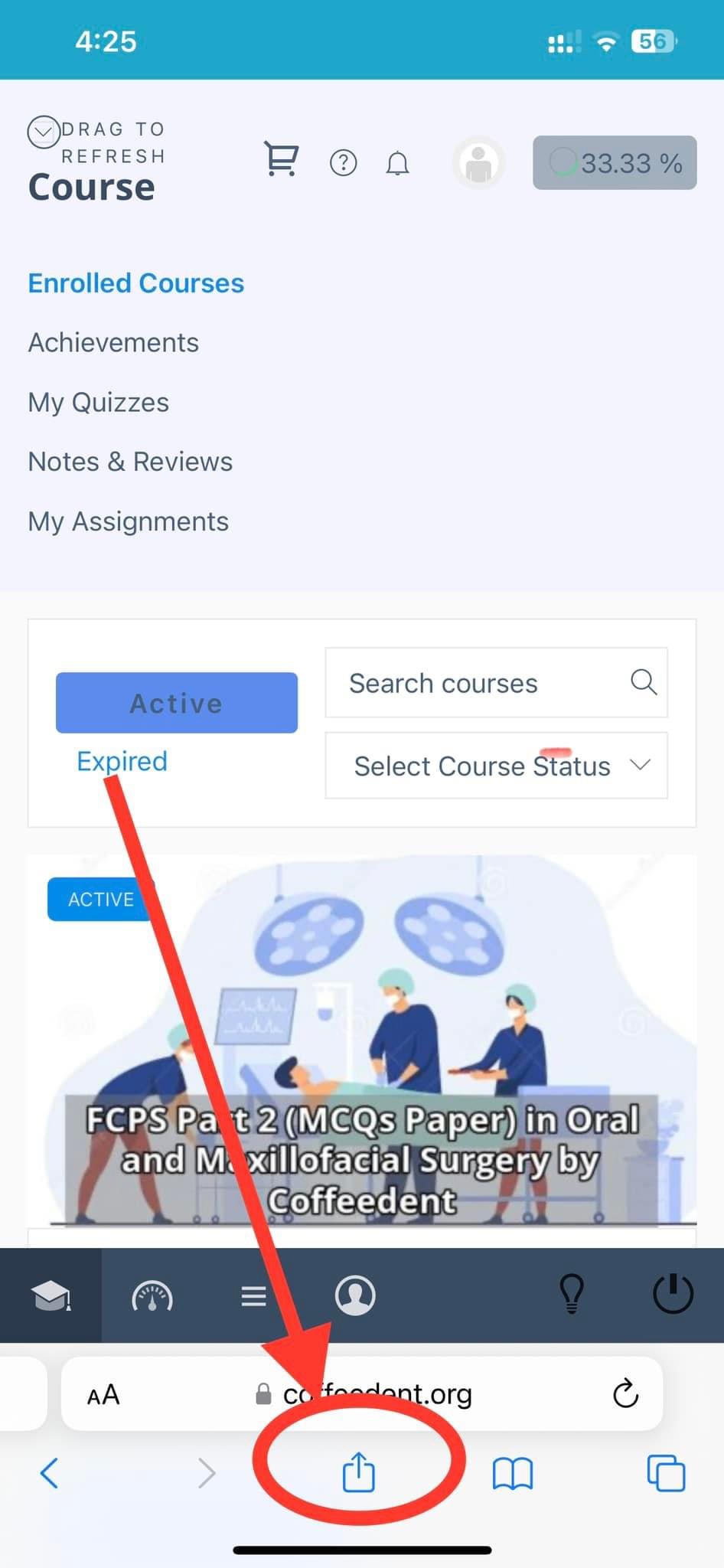
After clicking on this click on Add to Hime button

Then click on Add as shown below in image
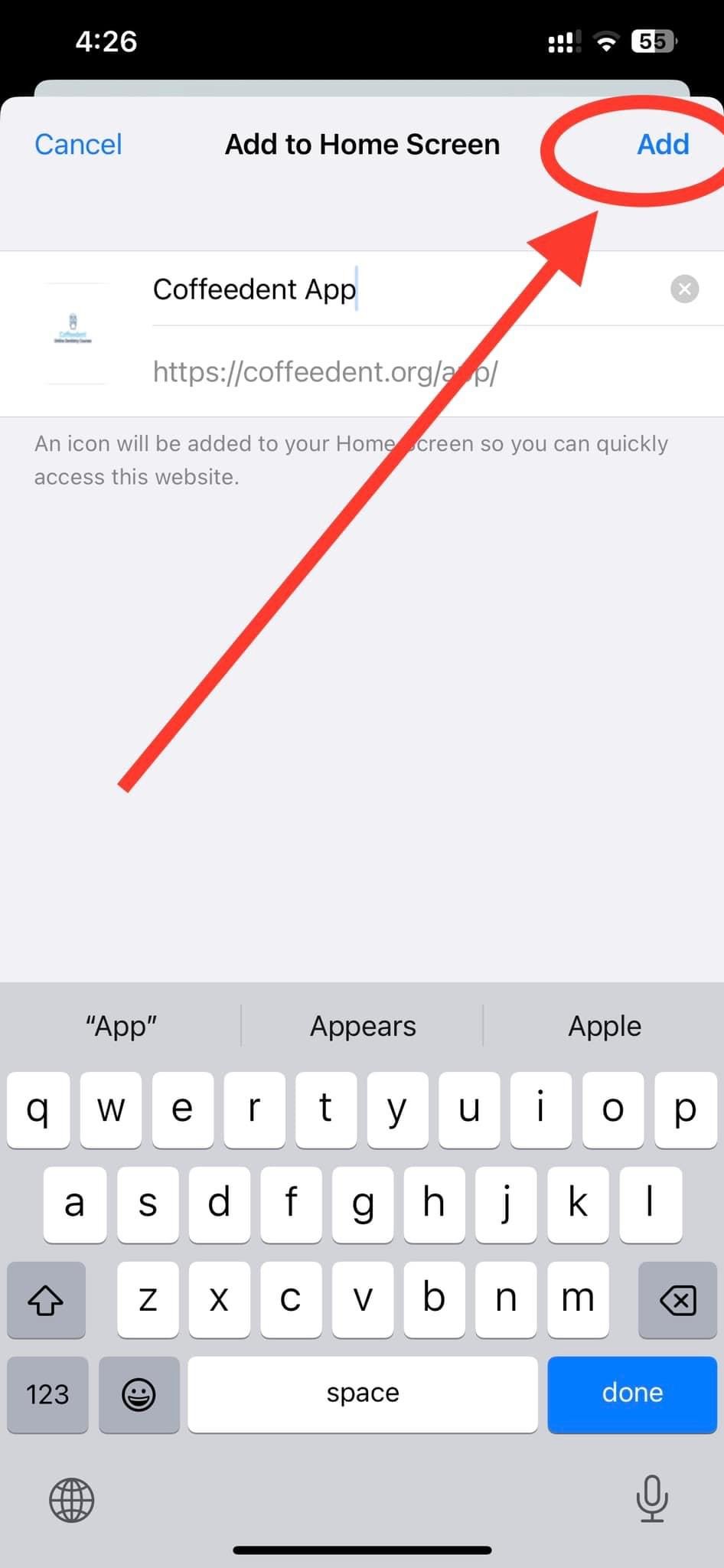
Now you will have app installed on your Iphone/Mac book/ IPad like this and you can open directly through this app.
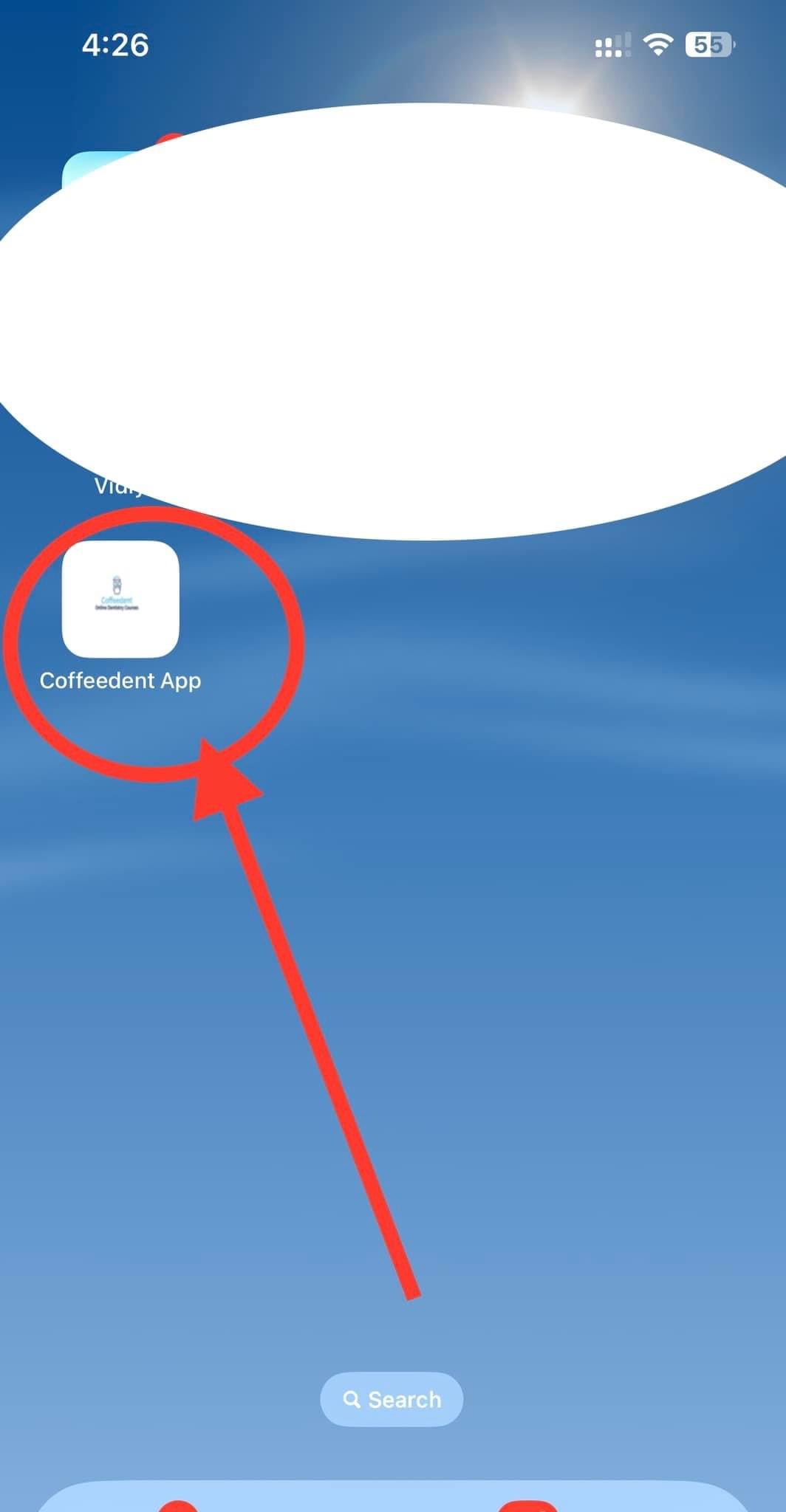

0 responses on "How to Install Coffeedent App in Iphone/Macbook/IPad"