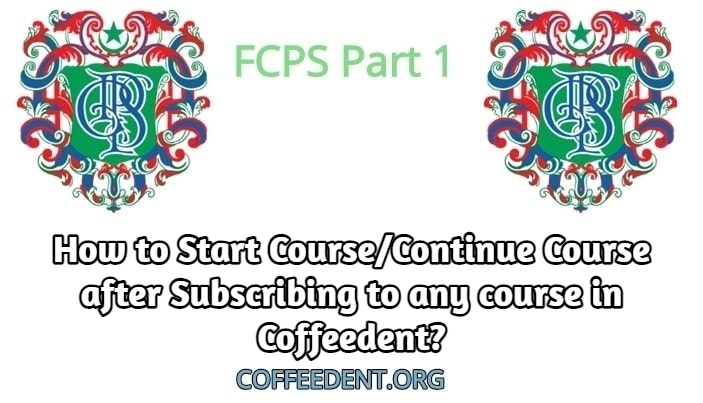
Hello Guys, today we will discuss how can you start a course or continue a course which you have subscribed in coffeedent.org. (Remember this one is for Cell phone users , Laptop and Tab users can also follow the same steps.
Lets suppose you have subscribed IMM/Part 2 Course for OMFS and you are about to start or to continue it, you will go to any browser and write down coffeedent.org, after that go to coffeedent.org website and there click on Log in, and put your details in Log in section and press Login. As you log in into your account you will get your dashboard like this.

Ok then you have to scroll down and you will see the course for which you have subscribed, lets suppose IMM/Part 2 course
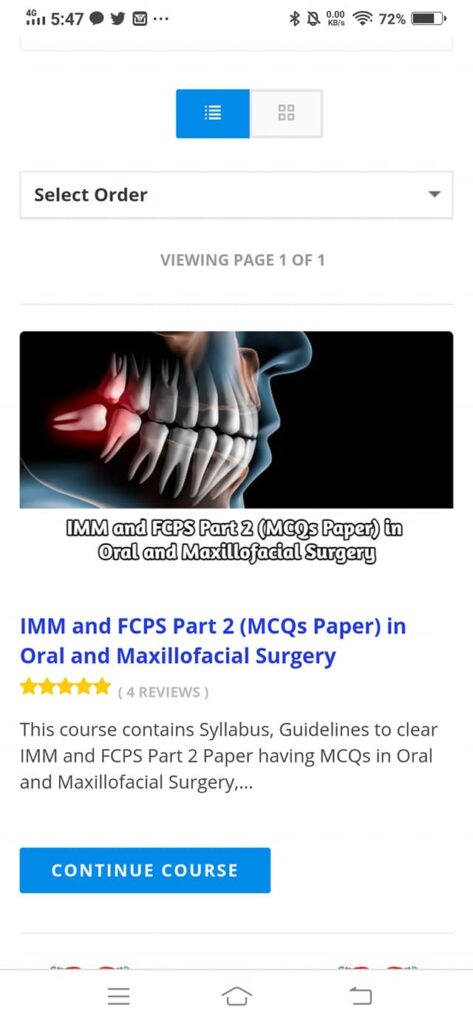
As you can see Continue Course Tab bellow this course as i have already used it, for new users it will be start course tab instead of continue course, so you have to click it, after clicking it you will get new page of course status (For New Users) or syllabus etc
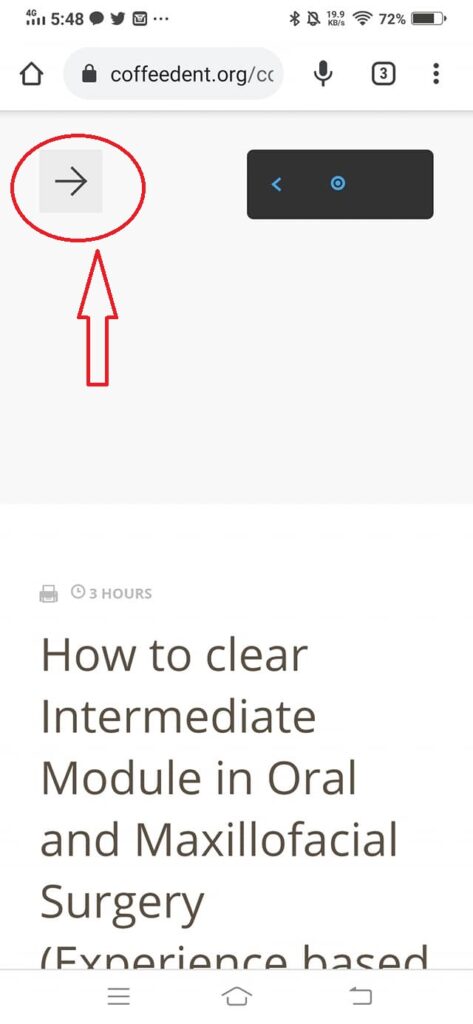
As you can see Arrow on Left Top, you have to click it and you will get all content in front of you from which you can chose any of unit and start it like shown in image bellow.
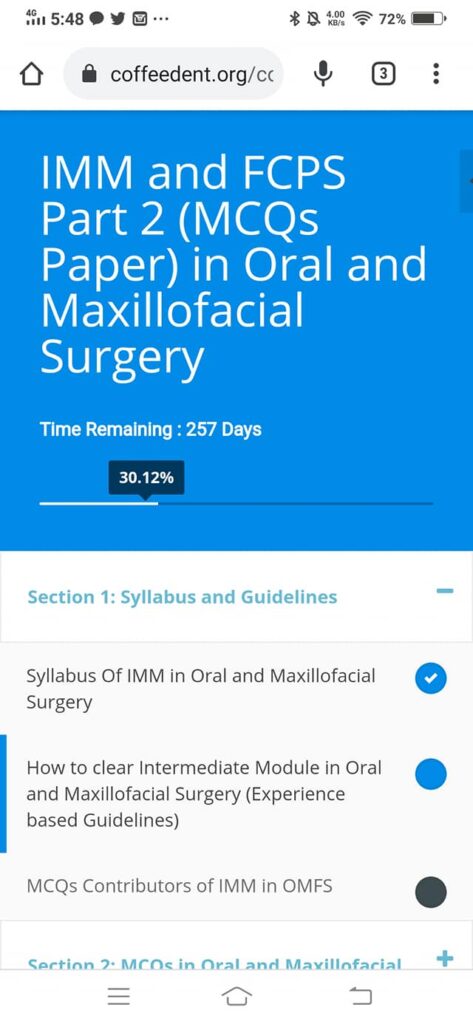
So this is how you can start things. With regular use you will know every thing about coffeedent easily.
When you have started a Quiz and want to leave after doing few questions then you should save Quiz Progress by clicking on Save Quiz Progress Button as shown bellow:
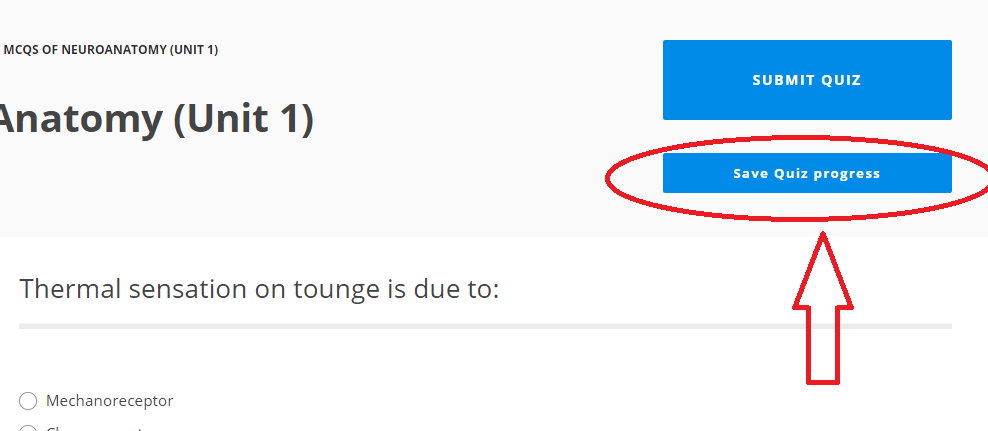
If you leave quiz with out saving it will cause few troubles like if u wanna do that quiz and click on that so answers wont be shown or marked on your screen so better to save quiz before leaving.
If you wanna do Quiz again then you will to submit that quiz , after submission click on Check Quiz Result Button , Go to Result Page, Bottom of Result Page and at Bottom you will see retake quiz button, click that button and you will be able to Retake that Quiz Again.
Some Times you click on Next Question Button and you are unable to move to Next Question, You are pressing Next Question but you are keep on rolling to same question then you simply need to click on Second Next question on the Questions Bar Bellow, as shown bellow:
Like if you are not being able to move to Question 2 by Pressing Next Question Button then simply Click on Question Number 3 and You will move to next Question.
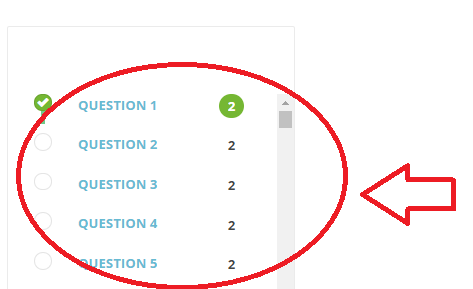
Yes in some instances if you are unable to access coffeedent.org website completely (even you can not see home page of Coffeedent.org website), like if you press coffeedent.org and you get no access at all to website then at those instances you will need to to go to play store and to install VPN Proxy if you are mobile user or Zenmate if you are Laptop user, after download you have to Turn On or Connect VPN Proxy app and then to go to coffeedent.org and you will see website will open. Remember you dont always need VPN, VPN is only need when you cant not access coffeedent website at all, i mean even you can not see home page of Coffeedent.org website.
Hopefully this post was helpful for you.

0 responses on "How to Start and Effectively Use Course/Continue Course after Subscribing to any course in Coffeedent?"